Departure Boards
Departure boards are accessed from the homepage by entering a CRS code or TIPLOC in to the textbox.
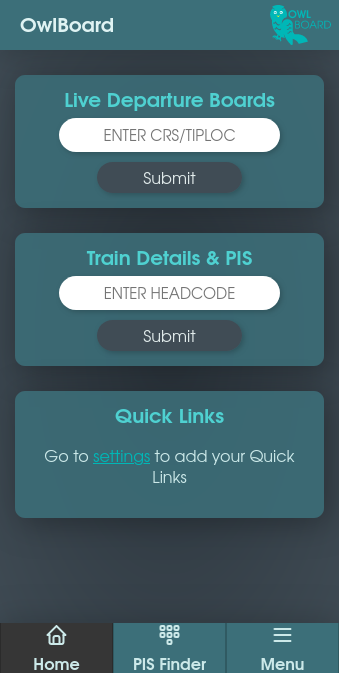
If you are registered, you will see a Staff Departure Board, otherwise you'll see a Public Departure Board.
Staff Departure Board

Staff live departure boards show as much information as is available in an easy-ish to read format.
Travel alerts are displayed at the top, tap the orange bar to expand the alerts. Tap again to close the alerts.
Train length is not always available so may be missing for some services.
Cancelled trains are shown crossed out.
Delay or Cancellation reasons are shown underneath the service they apply to.
Non-passenger services are shown faded.
Non-public platform numbers are shown faded.
Train Details
Tap on any train to see further details.
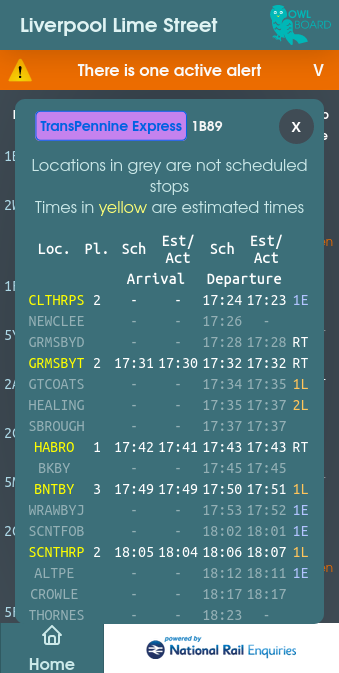
Public Departure Board

The public departure board shows less information.
Alerts are still shown, and you can click on a service to see more detail.