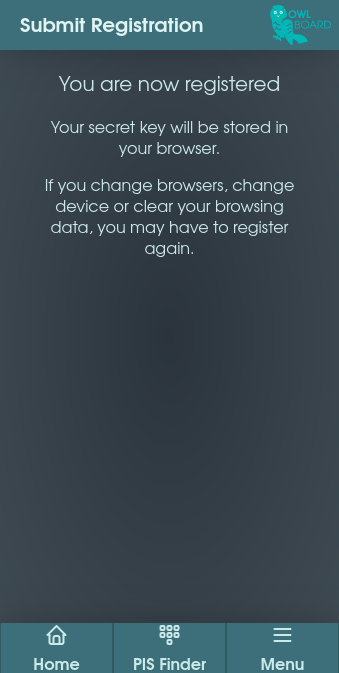Registering for OwlBoard
Certain features are exclusively accessible to users who register with a railway email address. We accept email addresses from a wide range of railway companies, including operators, maintenance firms, and infrastructure providers. If your email address is not accepted during registration, you will receive a notification. Should you believe that your email address should qualify, please don't hesitate to contact us.
Why register?
Registering gives you access to the following features:
Live Station Departure Boards:
- Up to the next 40 services
- Up to the next 2 hours
- Shunts and ECS movements
- Non-public platform numbers
- Detailed train information
PIS Code Lookup:
- Lookup by start and end station
- Lookup by headcode
Timetable Lookup:
- Find trains by headcode
- Detailed timetable information
- PIS code information per-train
- Search for past and future dates
Without registering, you still have access to departure boards but from National Rails public feed with much less detail. It will not display non-announced platform numbers or ECS movemebts.
Registration Detail
Registering will generate a password, you won't need to enter it though because it is stored in your browser. You will remain logged in unless you clear your browsing data or change browsers.
If you do not use OwlBoard for 90 days, your registration will be cleared from the server and you will need to register again.
Registration codes expire after 30 minutes, if you try to enter your registration code after it has expired, your registration will fail and you'll need to register again.
Registration Guide
Open the menu from the bottom bar.
Then click on the Registration link to open the registration page.
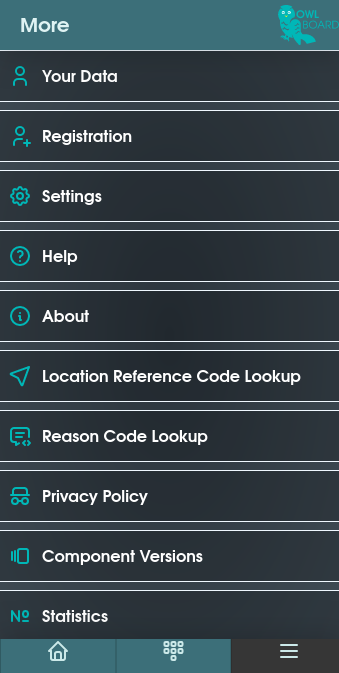
Click on Registration, then enter a work email address. You'll also need to agree to the very short privacy policy.
Once you click submit, an email will be sent containing your registration code.
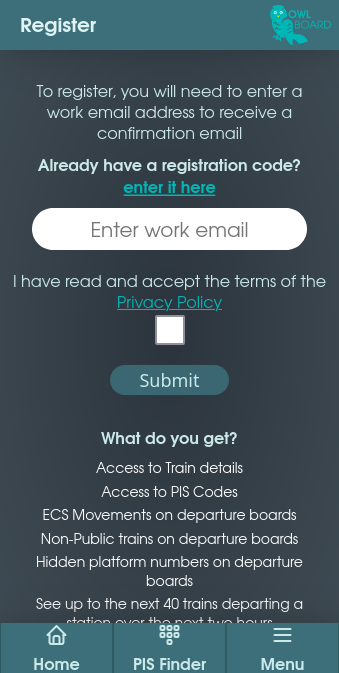
Open your emails, remember to check your Spam/Junk folder. It should only take a moment for the email to arrive, but allow 30 minutes before re-registering.
The email will contain your registration code.
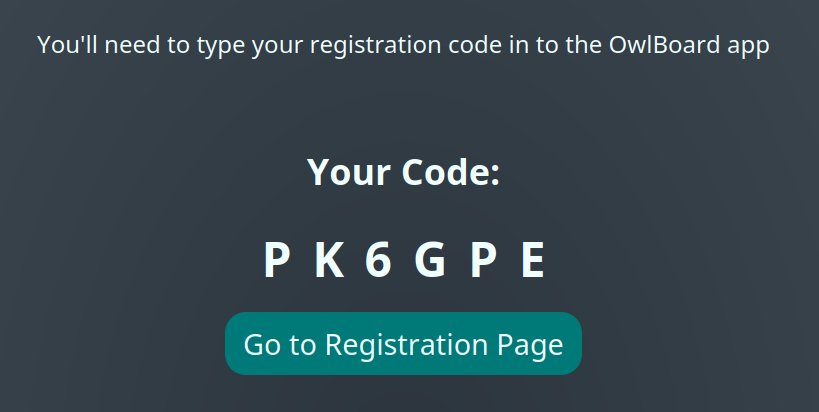
The email also contains a link to the code-entry page. You can alternatively go back to the page where you entered your email and click to enter your code there.
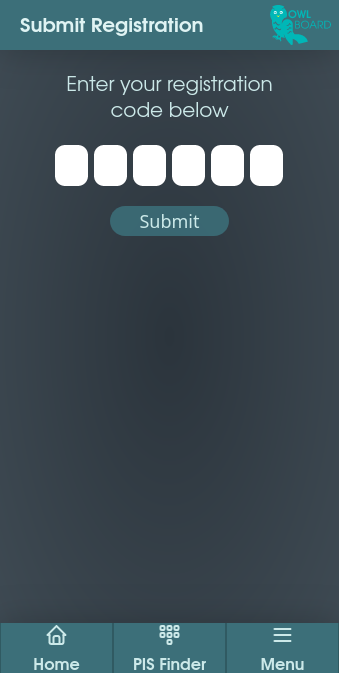
After entering your code, you should see a success message.
If you see an error message, you may have entered your code incorrectly or it may have expired. You can try to enter the code again or follow this guide again to request a new code.